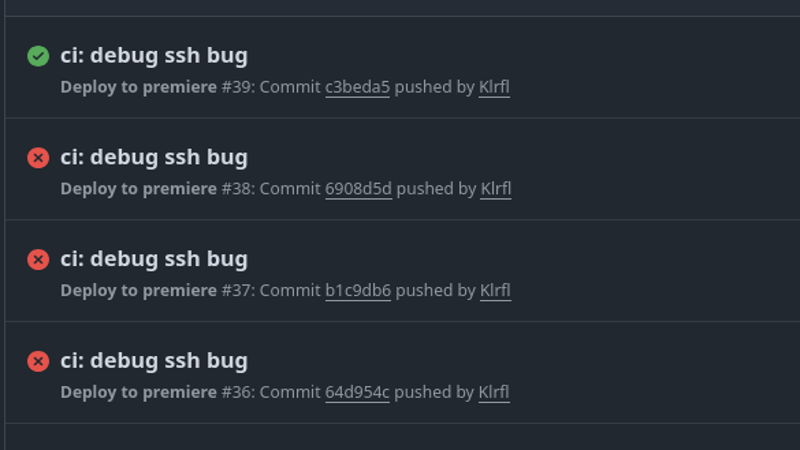So after taking a break for a while (procrastinating), I decided to work on my Velvet Cup app again. The app’s CI flow was working fine, but the last step was always failing with the message pm2: command not found. So the whole time I had to restart the app by manually SSHing into my EC2 instance after a deployment.
After fixing the problem, it became clear in hindsight that it actually was quite simple: a non-interactive terminal session and an interactive one is different. Let me explain.
The idea of the last CI step was to run pm2 restart after copying the app so that the new version of the app would be served - otherwise the old static assets are used and the frontend would not work at all. So I looked up on DuckDuckGo (yes I don’t use Google) how to ssh into a remote machine in a Github Actions runner. The ssh worked, but the command didn’t, it always throws code 1 and a message: pm2: command not found.
It was really weird, the command definitely exists. So my intuition was to check for the location of the command with which, interactively and through Actions, and see if they’re any different: they are! the ssh command running in different environments has different results too. I checked for other commands as well like pnpm and fnm - and just as I suspected, they don’t exist too when I checked in Actions.
So I continued the investigation and checked the $PATH variable, which you would know is crucial to set after installing a program if you have worked with the terminal before. It was different, the non-interactive ssh session printed out a shorter $PATH. And the final stackoverflow question to end it all:1 I looked up why the $PATH is different in programmatic sessions (i used this term because I didn’t know about ‘interactive’ or ‘non-interactive’ sessions). The answer was that there was five lines of shell script at the very top of the .bashrc file (which is used for configuring the shell) that checks whether the session is interactive or not. The path for pnpm and fnm was set at the very bottom, so the commands would only execute if the session was interactive.
The solution is very very simple: move up the $PATH definition for fnm and pnpm up above the check. Editing the .bashrc file took me like 10 seconds. Here’s how the final .bashrc (first 25 lines) looks like now:
# fnm
FNM_PATH="/home/ubuntu/.local/share/fnm"
if [ -d "$FNM_PATH" ]; then
export PATH="$FNM_PATH:$PATH"
eval "`fnm env`"
fi
# pnpm
export PNPM_HOME="/home/ubuntu/.local/share/pnpm"
case ":$PATH:" in
*":$PNPM_HOME:"*) ;;
*) export PATH="$PNPM_HOME:$PATH" ;;
esac
# pnpm end
# If not running interactively, don't do anything
case $- in
*i*) ;;
*) return;;
esacAfter triggering another CI run, the deploy was successful! It was time consuming, but the experience is certainly very rewarding.
Hope this post can help your own debugging journey!